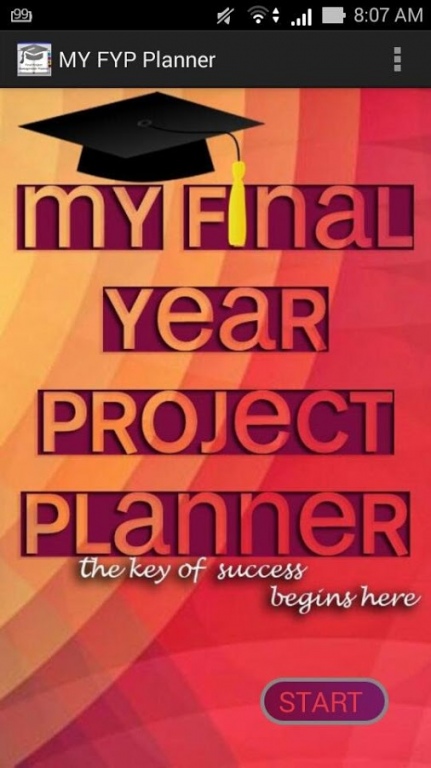My Final Year Project Planner 1.0
Free Version
Publisher Description
My FYP Planner is a planner for students and lectures designed to make your final year project progress more easier. My FYP Planner allows you to store your class timetable, FYP consultation timetable, can add task and will keep you always remember the important date such as a presentation or due date for submitted the documents. This is to avoid the problem that usually student always face it which is hard to remember or always forget to submit or complete the task to meet the requirement of the final year project. Unlike a paper planner, My FYP Planner integrates all areas of your needed component in final year project to see task due date and overdue for any task. It will keep you to remember all the task until in the end of the progress , or its maybe will be your best friend through out of your final semester in your college. You also can store your group member and lecturer details in this application, so it will give you easiness to contact them if you have any problem regarding to your project progress. Far from your standard calendar, My FYP Planner is optimized to work for your college life right from the start. Choose a timetable mode, add your task and view them in a beautiful interface, instantly identifiable. My FYP Planner also allowing you to use the application even when offline. Other than that My FYP Planner also will provide you the simple notepad if you want to keep some notes about the project progress. So, the outcome that you will get by use this application is it will help you to improve your study habit and give your more easier to manage the progress of the final year project.
About My Final Year Project Planner
My Final Year Project Planner is a free app for Android published in the Teaching & Training Tools list of apps, part of Education.
The company that develops My Final Year Project Planner is Azham Hussain. The latest version released by its developer is 1.0.
To install My Final Year Project Planner on your Android device, just click the green Continue To App button above to start the installation process. The app is listed on our website since 2015-04-29 and was downloaded 6 times. We have already checked if the download link is safe, however for your own protection we recommend that you scan the downloaded app with your antivirus. Your antivirus may detect the My Final Year Project Planner as malware as malware if the download link to com.hhnzz.myproject is broken.
How to install My Final Year Project Planner on your Android device:
- Click on the Continue To App button on our website. This will redirect you to Google Play.
- Once the My Final Year Project Planner is shown in the Google Play listing of your Android device, you can start its download and installation. Tap on the Install button located below the search bar and to the right of the app icon.
- A pop-up window with the permissions required by My Final Year Project Planner will be shown. Click on Accept to continue the process.
- My Final Year Project Planner will be downloaded onto your device, displaying a progress. Once the download completes, the installation will start and you'll get a notification after the installation is finished.